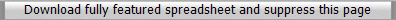
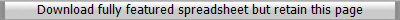
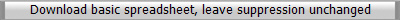
The HTML chart has become too big for Internet Explorer to load reliably on
older PCs leading to complaints from more than one would-be viewer and an
alternative has been sought for some while. A solution has been proposed by Paul
Lamont, a contemporary ex-pupil of my old school,
Farnborough Grammar.
He has developed his idea into two Excel files which provide several advantages over
the original HTML and unlike
the pdf version
they will not get out of date. They are larger than the HTML
version (3MB & 6MB) but provide the optional advantage of downloading only once
and viewing when required. The files are optimized for Excel 2000 and forego
some of the facilities available in later versions. Paul gives an explanation of
how they work…
“Why use an Excel file? It may seem strange to see a family tree in the columns
and rows of a Spreadsheet usually associated with financial statistics but this
allows further enhancements and analysis of the tree, without forgetting the people.
The ‘columns’ become generations and the ‘rows’ well if you could
take a group photo they would be in rows! All names remain clickable and link directly
to the same information on the web site. It has been feasible within Excel to format
as similar a view to the HTML as technically possible. Web Browsers have a
‘Find’ function (Ctrl+F) but they just go from the first instance to the
next sequentially. Excel also has a similar basic ‘Find’ function (Ctrl+F)
again going from the first instance to the next. Excel 2007 and 2010 are enhanced having
‘Find All’ with cell location. The Hotten family PDF files are over 300 pages
and the PDF search facility is superior to the browsers’, however the amount of
scrolling required is extensive.
Basic version - 3MB
This is just the chart of the tree run as a web query from
http://www.hotten.net/open/pages_large/families/hotten/tree/chart.htm. Links
have been added back to relevant pages in the HTML including this page. The addition
of light green “Return Rails to the top of the tree” can be found either
side of the chart. To find a name in the tree; the Excel facility of Find
(Ctrl+F) has to be used.
Enhanced name location version - 6MB
As Basic version using Conditional Formatting to allow adjacent indication of
the name in the tree, e.g. all Hottens can be all indicated at once and seen by
reduced Zoom and/or scrolling up/down, left/right. Enhanced name location is
further achieved with a ‘condensed tree’ (bonsai?) allowing an overall view
within a computer screen without scrolling and just a click or two to the
required part of the tree. The Excel facility of Find (Ctrl+F) can also still be
used if preferred. A ‘Notepad’ has been added for users’ convenience.
For “Excelpert” another copy could allow their own tree information additions;
e.g. if only part of the tree is required, the required selection of the tree would
maintain the links and updateability.
Depending on the Excel version, when the Spreadsheet is
opened it may ask if you want to Enable or Disable Automatic Refresh. Disabling
it will display the previously downloaded Spreadsheet while Enabling it will
ensure an up to date chart. (Tested only on Excel 2003). Remember to Save your
updated copy on exit. It is possible to monitor significant changes to the chart
by looking at the number at the top of the
Contributors page
although number changes may not reflect all rearrangements. The Spreadsheet automatically
monitors the number of links within it and compares with the number of links within the HTML.
If there is a discrepancy a red warning square appears. The number on the Contributors page
takes precedence until the red square disappears.